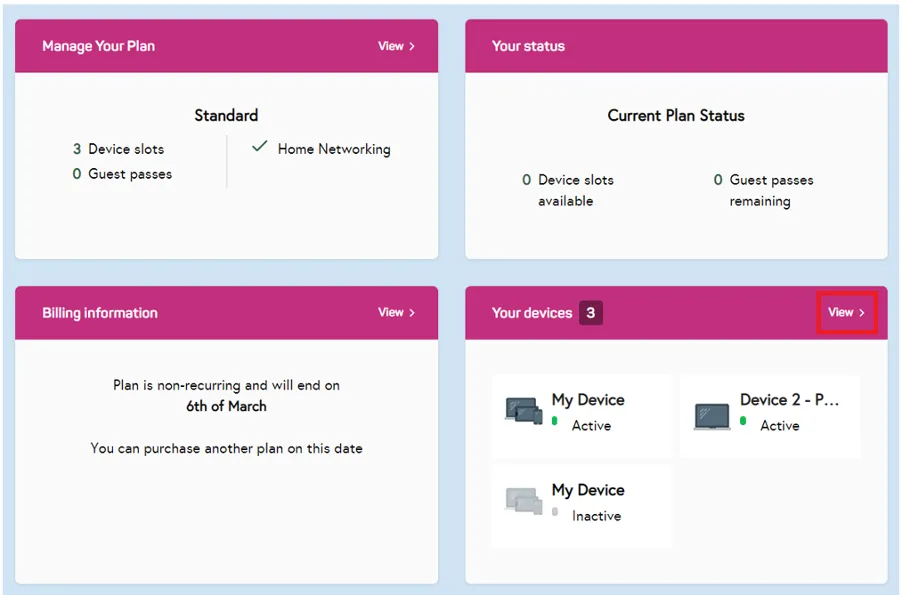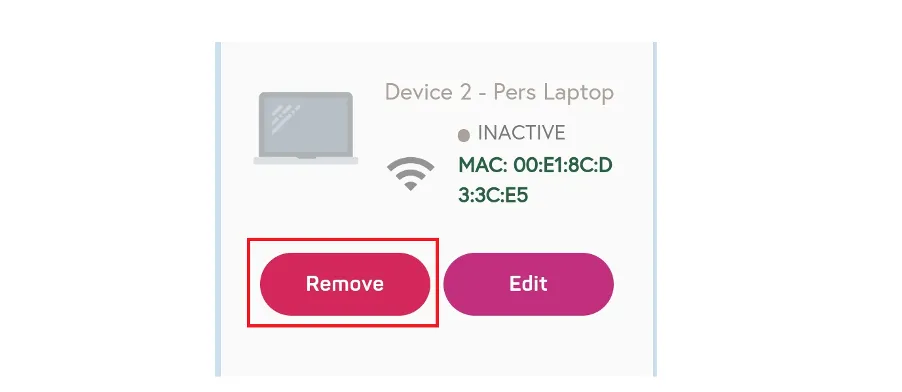To remove a device, log into your Wi-Fi account and select the Device tab from the account dashboard. Click View devices and select Remove. There will be a remove button under each device. Use this to remove and disassociate the device from your Wi-Fi account.
N.B. You can have up to 3 devices connected on the Standard Park Connect Wi-Fi service and up to 10 devices connected on the Premium Park Connect+ service.