You need to be at one of our locations to use Wifinity Broadband:
1
Go to a Wifinity location
2
Connect to the Wifinity network
3
Pick your plan and enter your details
If you are already on site and can’t see the plans, click here.
How much does it cost?
That depends on the type of service where you are. Click the Wifinity network and you’ll be taken to our packages page.
Choose from short term passes to monthly plans. In some venues internet access is free.
In the Army, Navy or RAF?
Whether you’re already on site, or arriving soon, buy a pass or subscription to use at one of our MOD sites.
Please note: Passes will start straight away. Log in to your account and add the devices you want to use.
Check below to see where you can use Wifinity MOD Broadband
England
Greater London

South East England
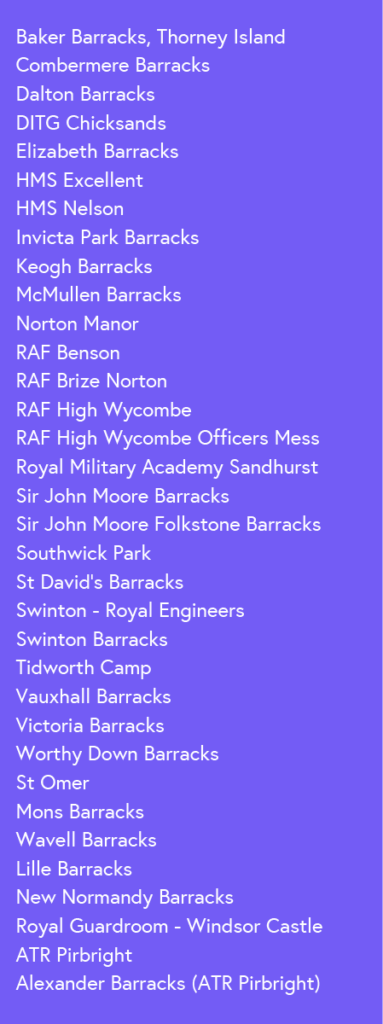
South West England
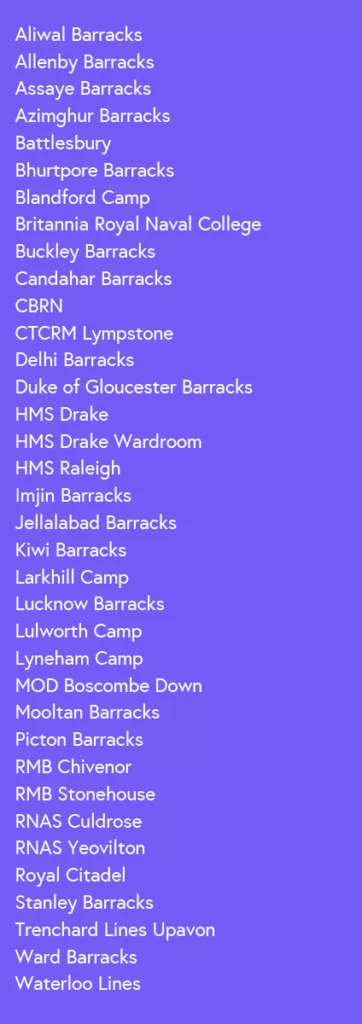
East of England
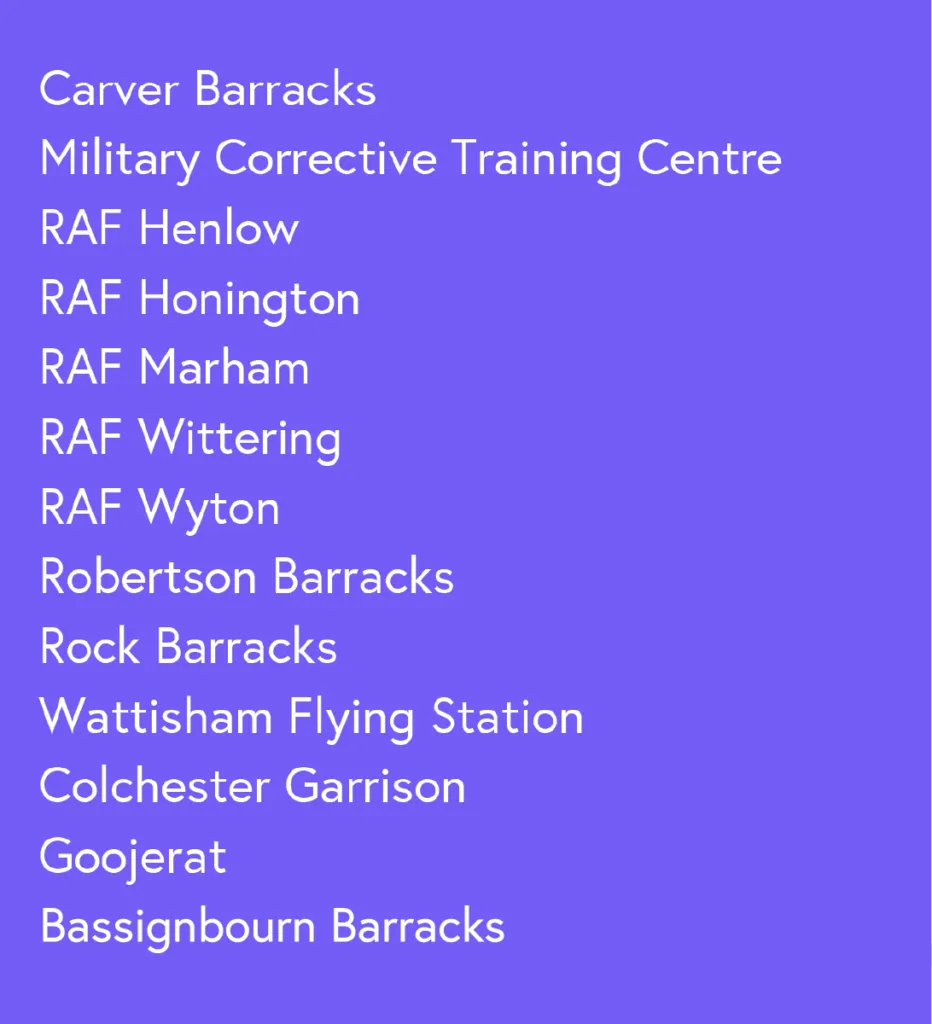
West Midlands
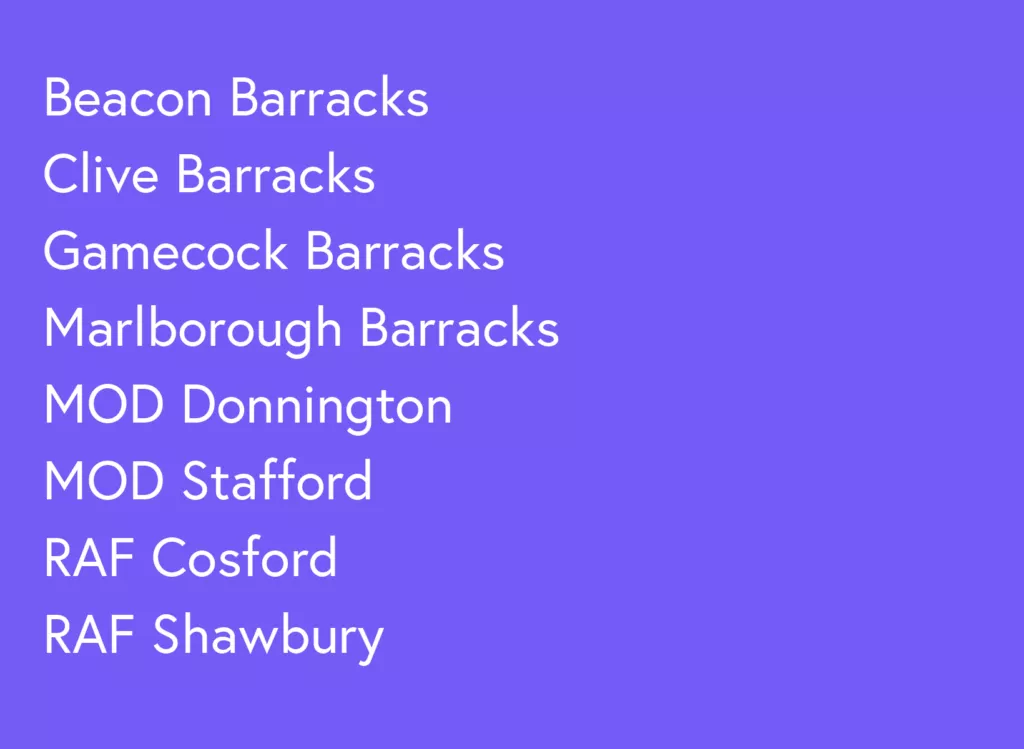
East Midlands
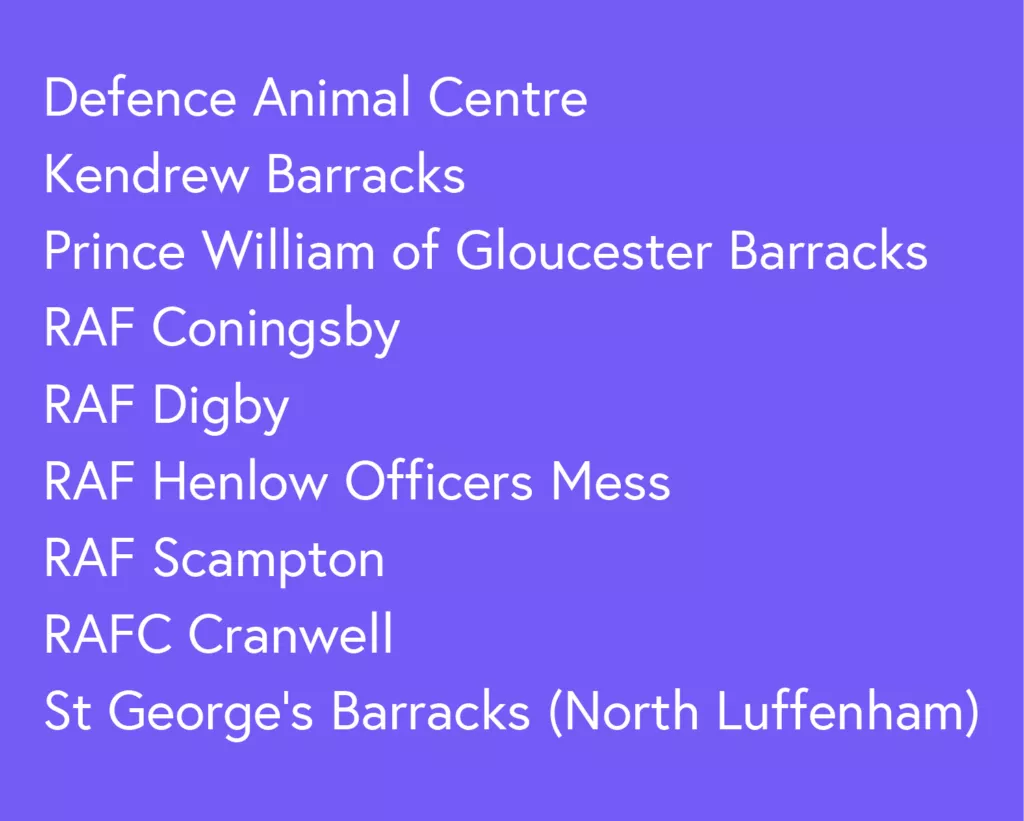
Yorkshire and the Humber
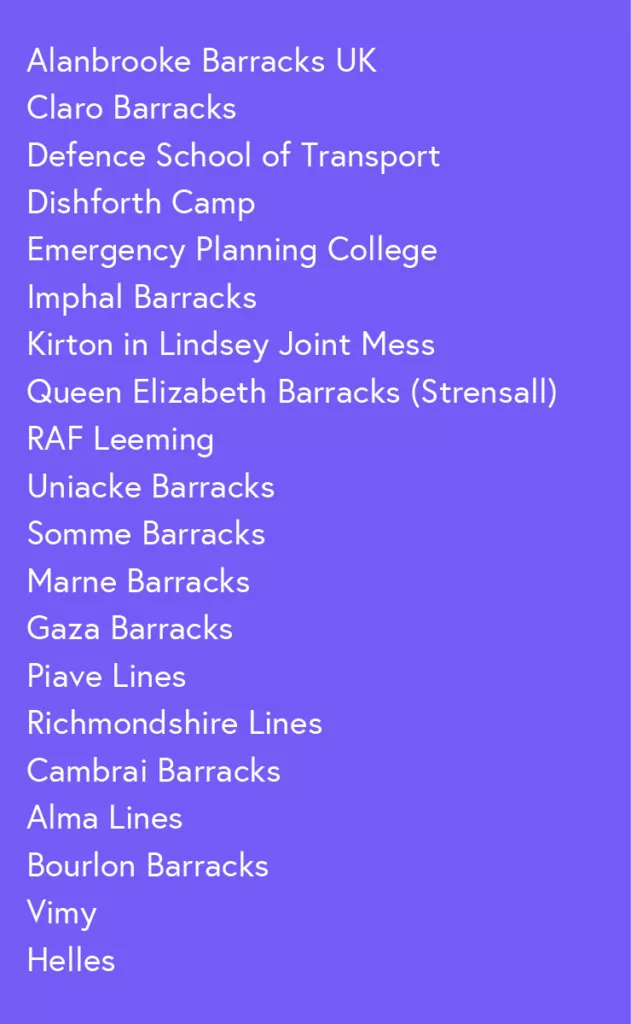
North West England

North East England

Northern Ireland
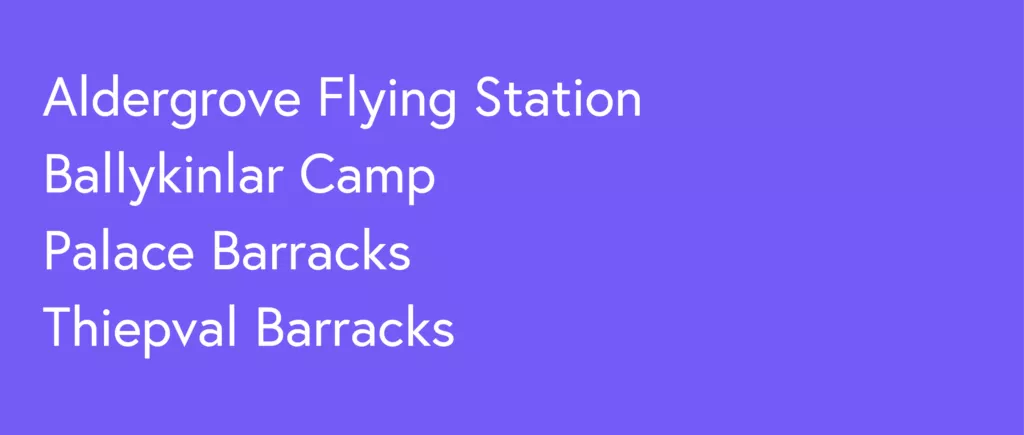
Scotland
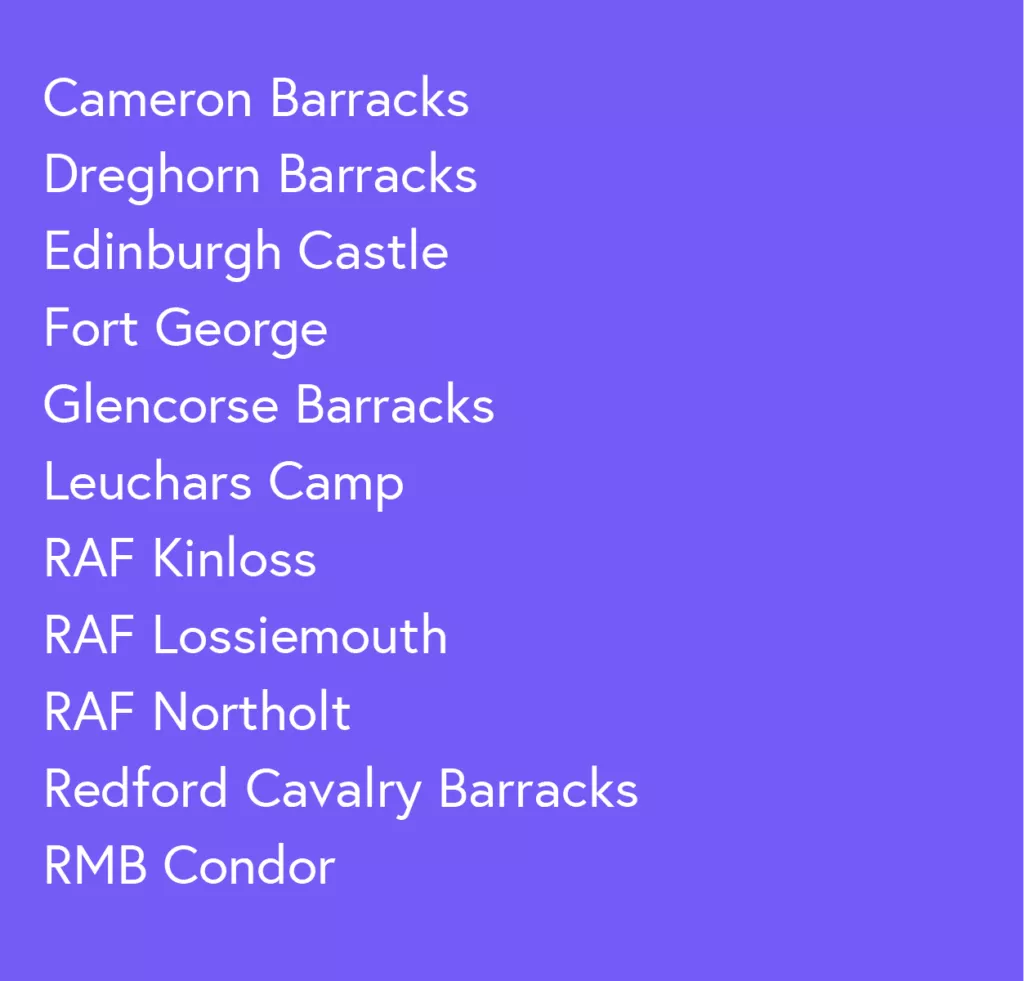
Wales
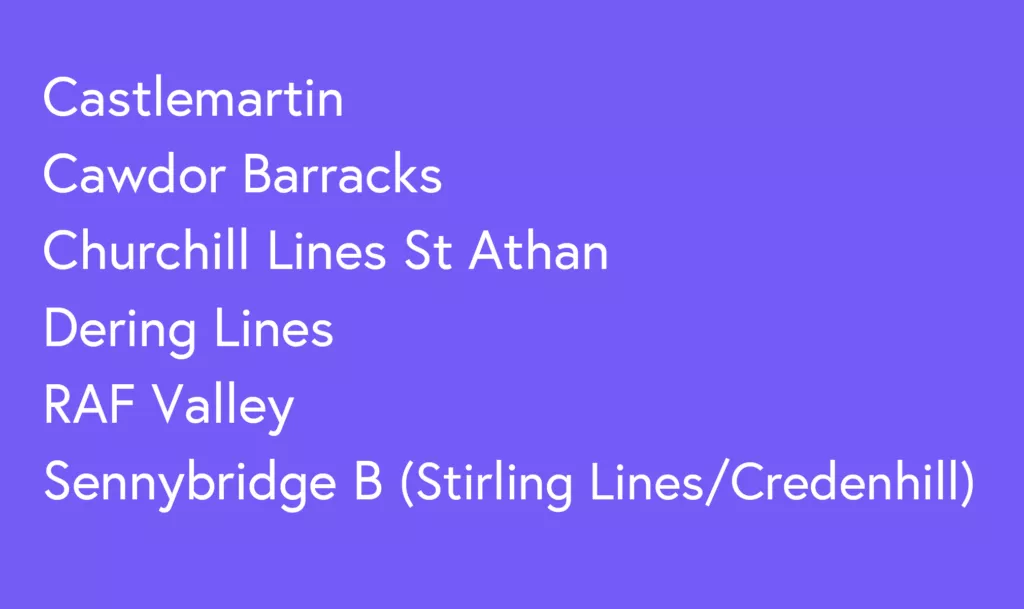

How to get your device connected
You will need to find your MAC address (or WiFi address) and add that to your account to get you devices connected. You only need to do this once.
The first device you use to sign up will automatically be added, unless you have bought a pass in advance.
See how to add them to your device by clicking here.
Any questions?
Please see our Support pages and FAQs, or get in touch with our customer support team.



